Microsoft Teams Managed Services
Microsoft’s virtual shared workspace combines chat, video meetings, file sharing, and full Microsoft 365 integration.

What is Microsoft Teams?
Key benefits of Microsoft Teams
No additional investment required
Microsoft 365 and Office integration
Enterprise-grade security and compliance
Constant improvement
What will a migration to Teams look like with IT Authorities?
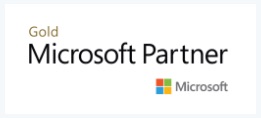
- End-to-end Teams deployment and migration including implementation requirements, planning, permissions, provisioning, testing, installation, setup, and administration.
- Integration with SharePoint, Exchange Online, OneDrive, OneNote, and Skype for Business.
- Configurations, customizations and extensibility options in Teams specific to the needs of your organization, as well as configuration and control of third-party apps.
- Solutions for document synchronization, backup and restore procedures.
- Training, documentation, and knowledge transfer for your key stakeholders and all Teams end users.
Our other Microsoft services

Azure
Microsoft’s public cloud platform offers computing, storage, networking, development, and analytics.

SharePoint
Microsoft’s website-based cloud file management platform provides secure storage and access, and facilitates remote collaboration.

Teams
Microsoft's powerful communication and collaboration tool combines chat, video meetings, file sharing, and Microsoft 365 integration.

Microsoft Endpoint Manager
Microsoft’s mobile device management tool sets access permissions for laptops, tablets, and smartphones, and integrates with other Microsoft 365 applications like Teams.

Microsoft Defender for Endpoint
This security platform uses advanced threat intelligence and behavioral sensors to prevent, detect, and respond to attacks on enterprise networks.
Additional Resources
FAQs
- Pricing – Teams is free; Slack charges per user per month.
- One hub for everything – Teams integrates with 180+ applications and tools in the Microsoft 365 ecosystem, meaning no need to switch applications to view mail or work on documents.
- Message history – Microsoft offers unlimited storage versus Slack’s limited approach.
- Audio/video calls – With Teams, the call limit is 250 users in a single call versus Slack’s 14.
- Screen sharing – Provided in all Microsoft Teams plans; unavailable in Slack’s free version.
- File storage limits – In Microsoft Teams, the storage limit of a file is about 2 GB per user and 10 GB of the shared storage versus 5 GB on Slack’s free version. And in paid plans, Teams’ capacity is 1 TB per organization, whereas Slack ranges from 5 GB to 1 TB depending on your plan.